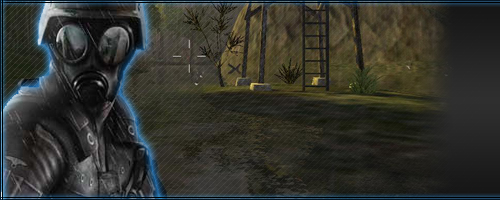1. The first thing you will have to do is click "CreateRoom".
2. You get the option to rename your room, to make it more personal.
3. Depending on what Channel you have picked you can choose Knife / Normal Mode / Conquest and others.
4. Also depending on what channel you picked and what game type you have picked you can shoose the amount of players in your room at any one time. If you want the room to have less lag, pick "maximum 8 players".
5. Next is where you can limit the level of players that get into your game. If you are new, you can pick "1-10", as that is the level you should be good at... You cannot create level "11+","21+","31+" and "41+" rooms untill you are that level.
6. Where the two red boxes are is how to change the map. Some maps are for Premium only members, other maps are for the Free2Play members.
7. This is used to invite friends into your lobby. Just type in their nickname and press "OK".
8. Select your Game Mode, by pressing the already selected Game Mode. Some game mode are restricted to different maps and channels.
9. Select "Auto Start" if you have every player ready and you will not at the computer when the game starts.
10. Next you can change the time limit per game to what you want from the drop down screen. With different maps there is different times for each match.
11. "Ping Limit" is useful in preventing people who have slow connections entering your room. The best Ping is Green, but you will not get many players joining you as some of them won't be able to connect. But the opposite is with the "All" Ping, people who join your room will more than likely lag and cause undesirable gameplay.
12. If you choose the "Private Room" option, the players will need to know the password in order to get into your room / game.
13. If you Enable / Disable "Vote Kick" this means that during a game if you come across a hacker or a unsporting player you can kick them if you get over half of your team to vote yes.
14. "Premium only" rooms are made by Premium members to play with other Premium players. You only get to use this option if you yourself are a Premium member.
|