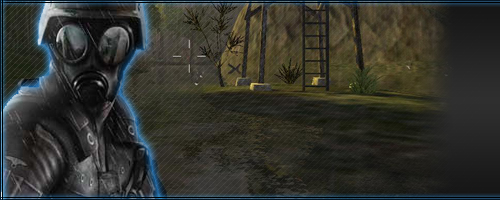In this tutorial, I will tell you how to buy premiums, guns, PXs, etc... for WarRock game.
1. Login to GamersFirst website. Type in your "Gamer ID" or "Email", then type in your "Password". 2. Look for a menu. It should be right underneath the "gamersfirst" logo. 3. Now look for "ENHANCE YOUR GAMING EXPERIENCE IN 2 EASY STEPS!", under that text you will see a menu. Click on it, then under "War Rock", click on your profile's nickname. Wait for a while, you will be redirected to the marketplace automatically. *1. This shows the amount of G1 credits that you have in your account. How to get them? You can either buy them or earn them. Click on "GET MORE" button to buy some G1 credits using your real money. *2. "Promo Code Counter". Everytime you use G1 credits to buy something, the counter goes down. The counter starts off with 400 G1 credits. Let's say you buy a gun that costs 500+ G1 credits, after buying it, a little window will come out saying that you just popped a promo code. This promo code can be used to activate a secret item. *3. This is the menu with items for your character. Click on "PREMIUMS" to buy bronze, silver or gold premium, you can also buy premiums with gift codes, the price is the same, except you will get a promo code with your premium. Also, watch out for cool and rare items. You can find them by clicking on the "FEATURED" button. Buying a premium
1. To buy a premium for your account, you have to use real money. Click on the "PREMIUMS" button, then choose the premium type you want to buy. Click the yellow button "I WANT THIS!" and wait for a few seconds. 2. After that you will be redirected to a page with all the payment types. Choose the payment type and then click the "CONTINUE" button to continue... Fill out your details and wait for a minute or so. You will get your premium after a few minutes. Be patient, please. Buying G1 credits
There are three ways to purchase G1 credits.
- 1. Click the button "GET MORE" on the right-hand side of the website.
2. After clicking on it, a box will slide down. Choose the amount of G1 credits you want buy and click. 3. Wait for a while, you will be redirected to a new page. Then choose your payment type, fill out your details and wait. It will take from 2 to 5 minutes for the G1 credits to be transferred to your account. - 1. Click the big orange button on the G1 main page.
2. Wait for the next page to load fully. Choose the amount of G1 credits you wish to purchase and click on the "I Want This" button. 3. And again wait for a while until you will be redirected to a new page. Choose your payment type, fill out the details and wait. It will take from 2 to 5 minutes for the G1 credits to be transferred to your account. - 1. Go to the main page, on the top you will see a slideshow. Find number "5" on the slideshow, you can find the numbers on the left-hand bottom corner of the slideshow. Then click on the big button "Get FREE G1 credits now!".
2. After redirection, under the "gamersfirst" logo you will see three buttons. Click on of them and proceed with payment.
Buying an item
1. Choose in the menu whatever you want. On the picture below, I chose to buy a sniper rifle for my sniper branch. 2. Choose a slot. 3. Pick an item you wish to buy and click on the "I WANT THIS!" orange button.
|