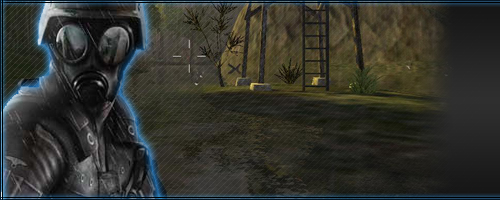1. First you must purchase something in the GamersFirst Marketplace for 400 or more G1 credits, or be given a code from another member.
2. When your promo code counter reaches 0, {Zero}, you will have a code added to your list.
3. Then click "Redeem Code" on the top right-hand side of the GamersFirst website.
4. It will bring you to a page where you have to pick a code type. Click the bottom one that says "CODE".
5. Next, you select your code from the list of code/s you have. Then you press "Show Code".
6. A window will come up saying "Allow me to introduce your Code!", you have to copy that code. Either Right-Click and Copy or "Ctrl + V", then press "Close".
7. Then at the top of the code list you will see a white blank box. That is where you paste the code. Once it is pasted You click "ACTIVATE CODE".
8. Once you have activated the code a message should come up saying "Success! Code activated."
9. Your code should now look like this and under "Status" say "Used".
10. The final thing you should do is to check the "Account Inventory" and make sure the code you used is there and active.
|